Create Easy Virtual Thank You Cards (inspired during Distance Learning)
- Dec 29, 2021
- 2 min read
Updated: Dec 12, 2023
Like many administrators, my teammates and I scrambled in the spring of 2020 to take Teacher Appreciation Week and adapted to Distance Learning.
This idea was born out of that unique circumstance, but it turned out so cool that we have again used it…even though we have returned back to in person learning!
Feel free to adapt this idea to whatever project you need - it’s a great idea for a teacher who is on leave or home sick. You’ll see that it’s easy to create this digital file and send it to anyone!

What you’ll need:
Computer
Access to Google Forms and Canva (free version is fine for this project)
Instructions
(Check out my how-to video above!) Gather positive messages or appreciations about your teachers. If you work in a Primary School setting, student interviews may be best. Upper el, middle school, and high schoolers can use a Google Form. If you’re using Google Forms, simple list each teacher as a “question” and provide a Short Answer box for students to fill in positive traits or appreciations about teachers.
Create a design at Canva.com
Click on the left toolbar, Elements. Search for “thank you” and choose an image that best suits your project.
Add Text (left toolbar in Canva) and insert the words you gathered from interviewing students.
Get creative! Use different fonts, sizes, colors, and placements for a fun visual effect. (be sure to check out my Canva Fonts Cheat Sheet here!)
In the upper right corner of Canva, click the downward-pointing arrow to download your file. I suggest either PDF (so teachers can print) or a PNG (so teachers can share on social media).
Did you make this Teacher Appreciation gift or other teacher morale boosters? Show off photos and @tag me@ on Instagram! @opendoorprincipal








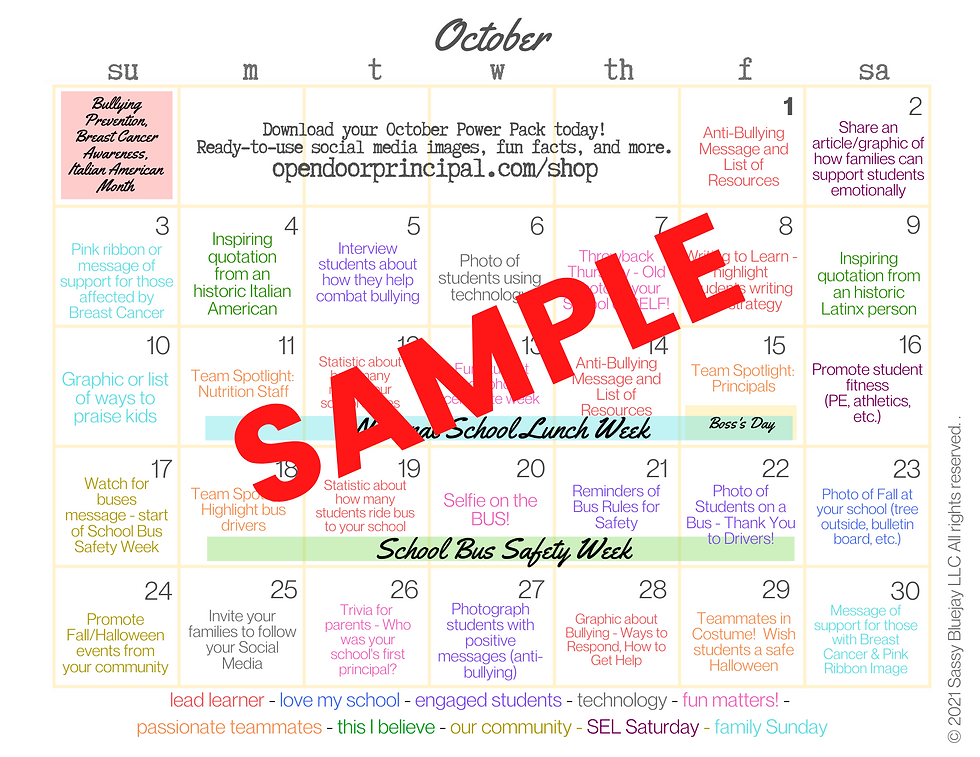






















Comments